
- Start
- Install
- Enable
- Set Global Attribute
- Create Licensed Product
- Add global option
- Add keys
- Purchase
- Change texts
- Files Structure
- PHP Scripts
- Source & Credits
Thank you for purchasing our Licenses extension for AbanteCart.
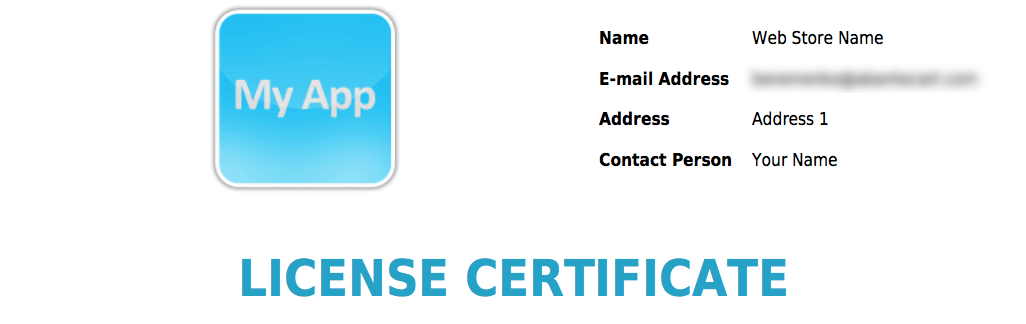
Go to Admin > Extensions > Install Extension section. Click on Extension upload Tab. Click on browse button and select downloaded tar.gz archive file and click Continue button.
If you need more information, please visit this site: http://docs.abantecart.com/pages/extensions/install.html
If AbanteCart installation give you errors (usually because of directory permissions or php upload limit), you can install with FTP. Open downloaded archive ac_licensing_v1.0.tar.gz
Navigate to opened archive to /code/extensions directory and FTP directory Licenses and it's content into /extensions/ directory in your AbanteCart.
After FTP upload go to Admin > Extensions > All Extensions and click install
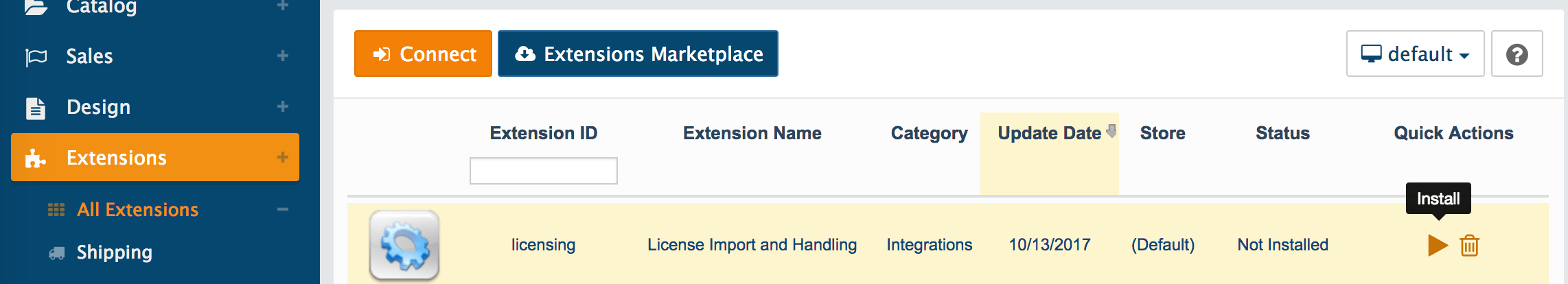
Additional files for mpdf library. These files include fonts and qrcode additional_mpdf_files.zip
Download this archive, extract it and copy directories from /additional_mpdf_files/ to ../extensions/licensing/core/mpdf/
go to Admin > Extensions > All Extensions and click enable licensing extension.
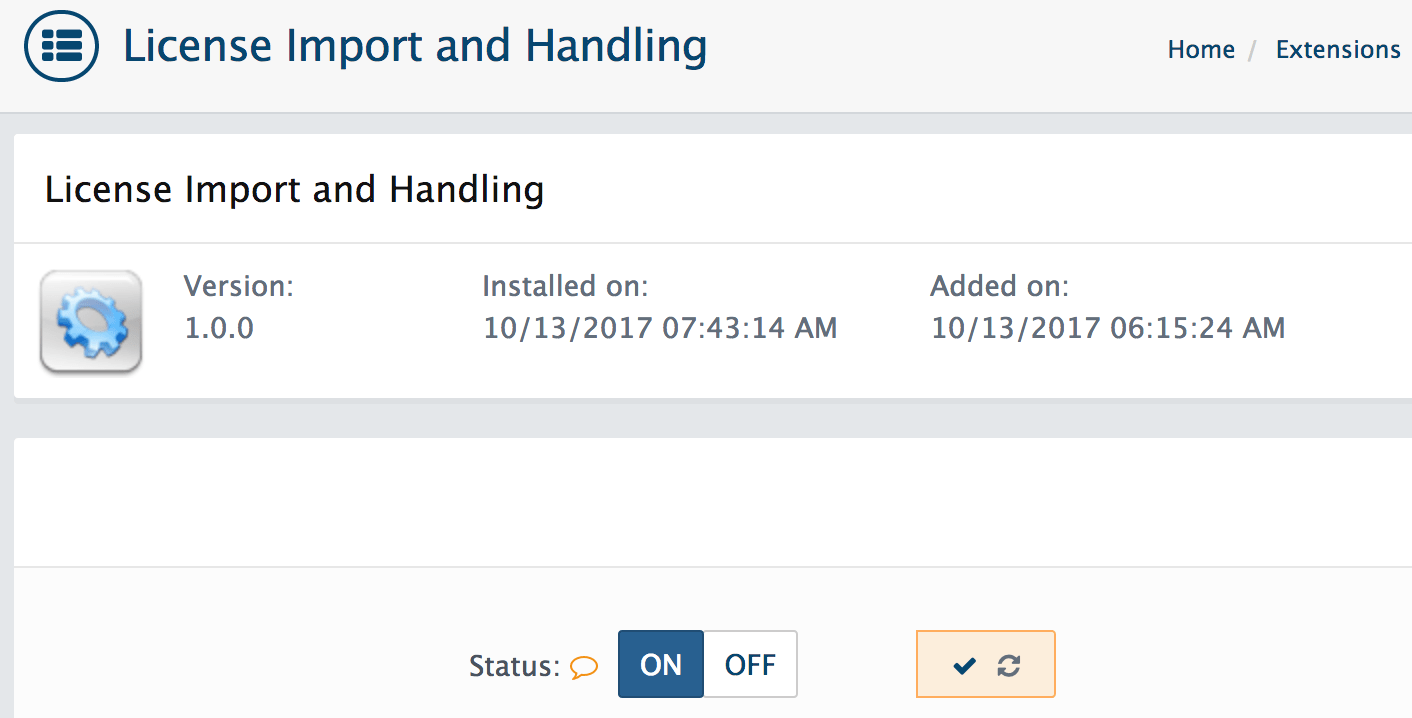
In the Admin area go to Catalog > Global Attributes. Find Device Count / License Validity Period licenses option.
You need add your specific values for each Device Count and Validity child attributes, click the edit button for appropriate option
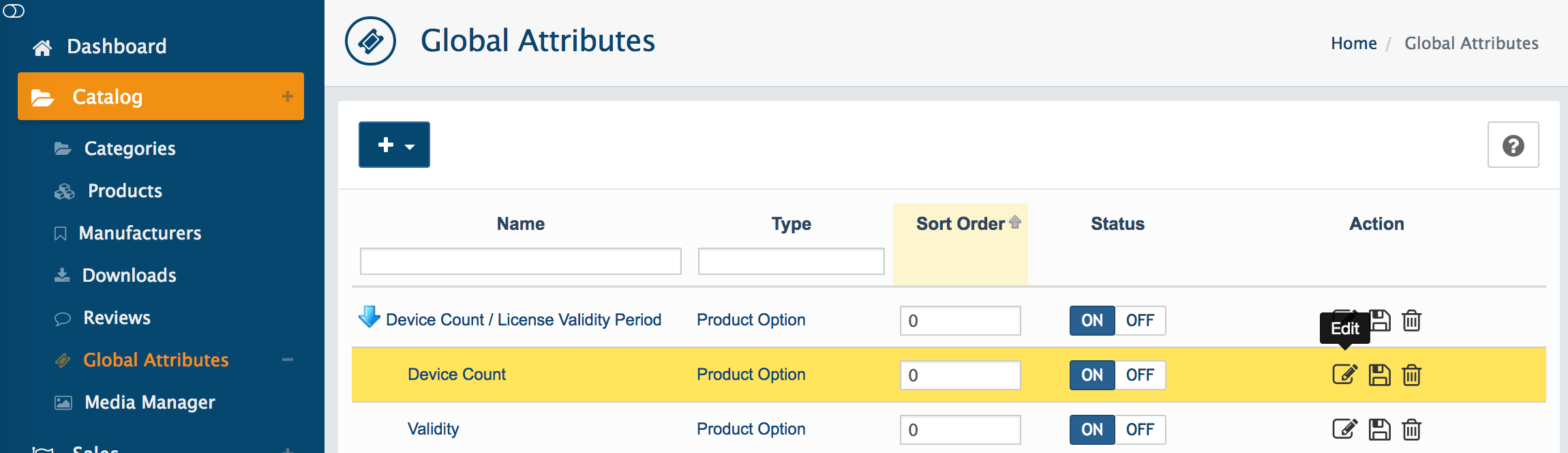
For Device count add one or few if needed devices as shown in example
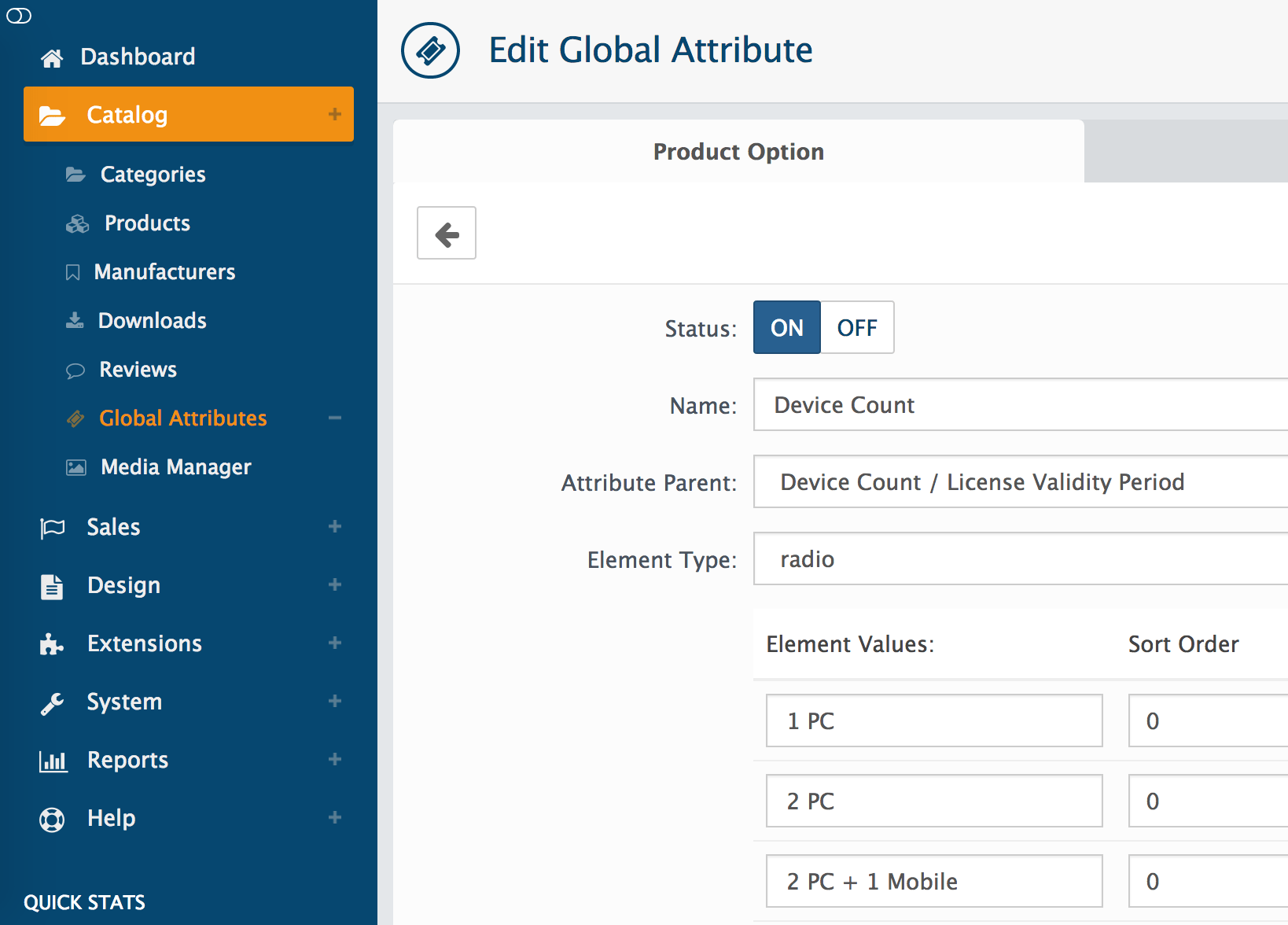
For Validity period add one or few if needed periods as shown in example
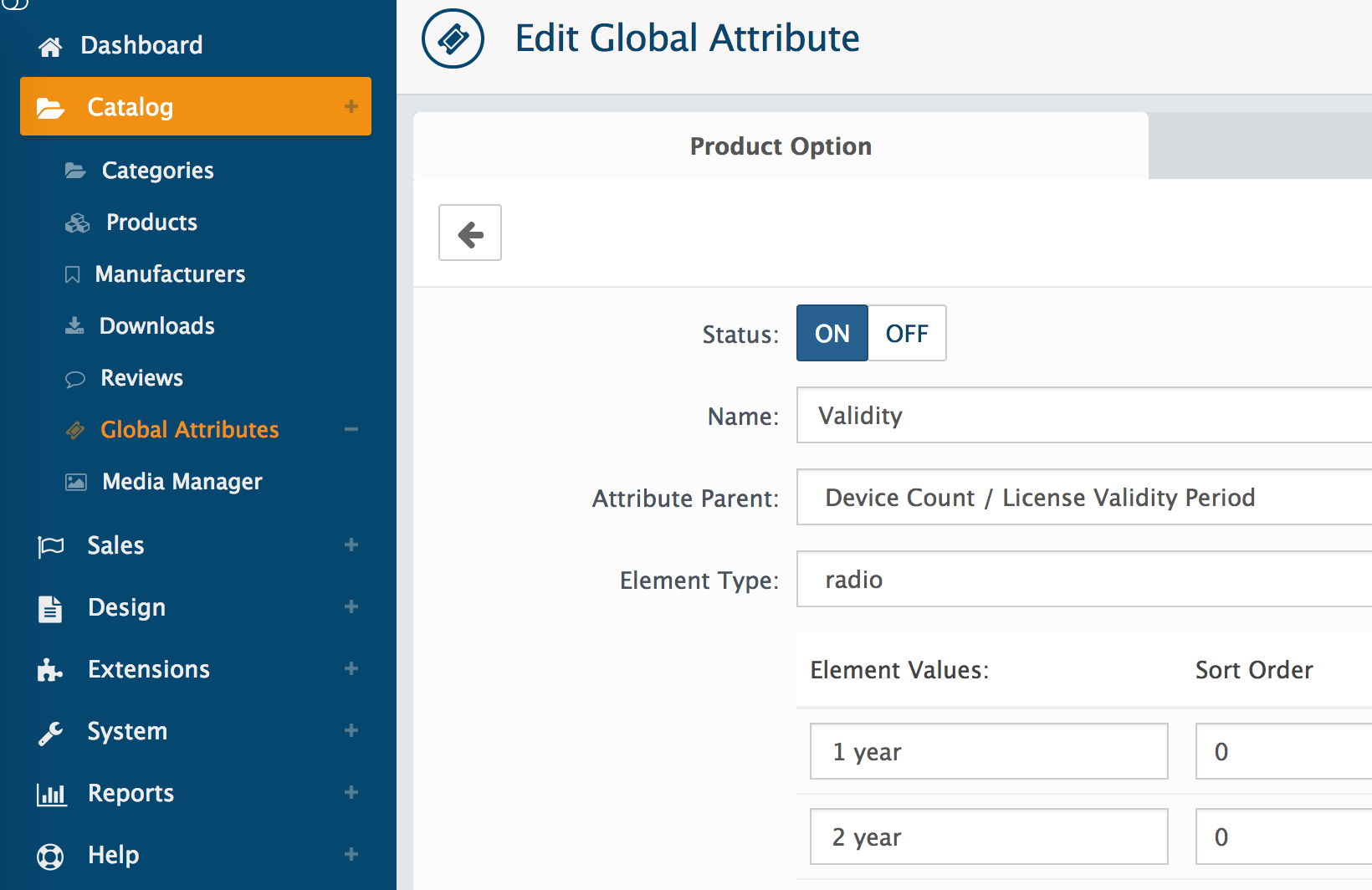
In Admin area go to Catalog > Products.
Please create new product.
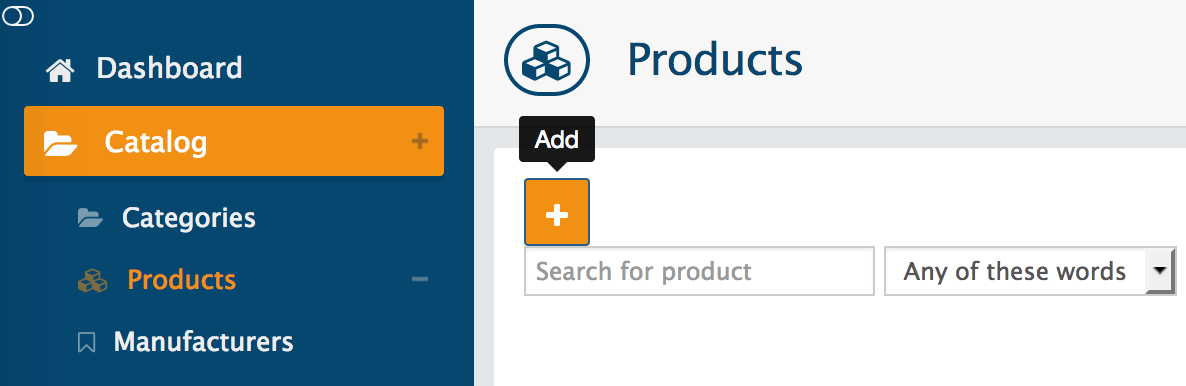
After product creation change product type to Licensed
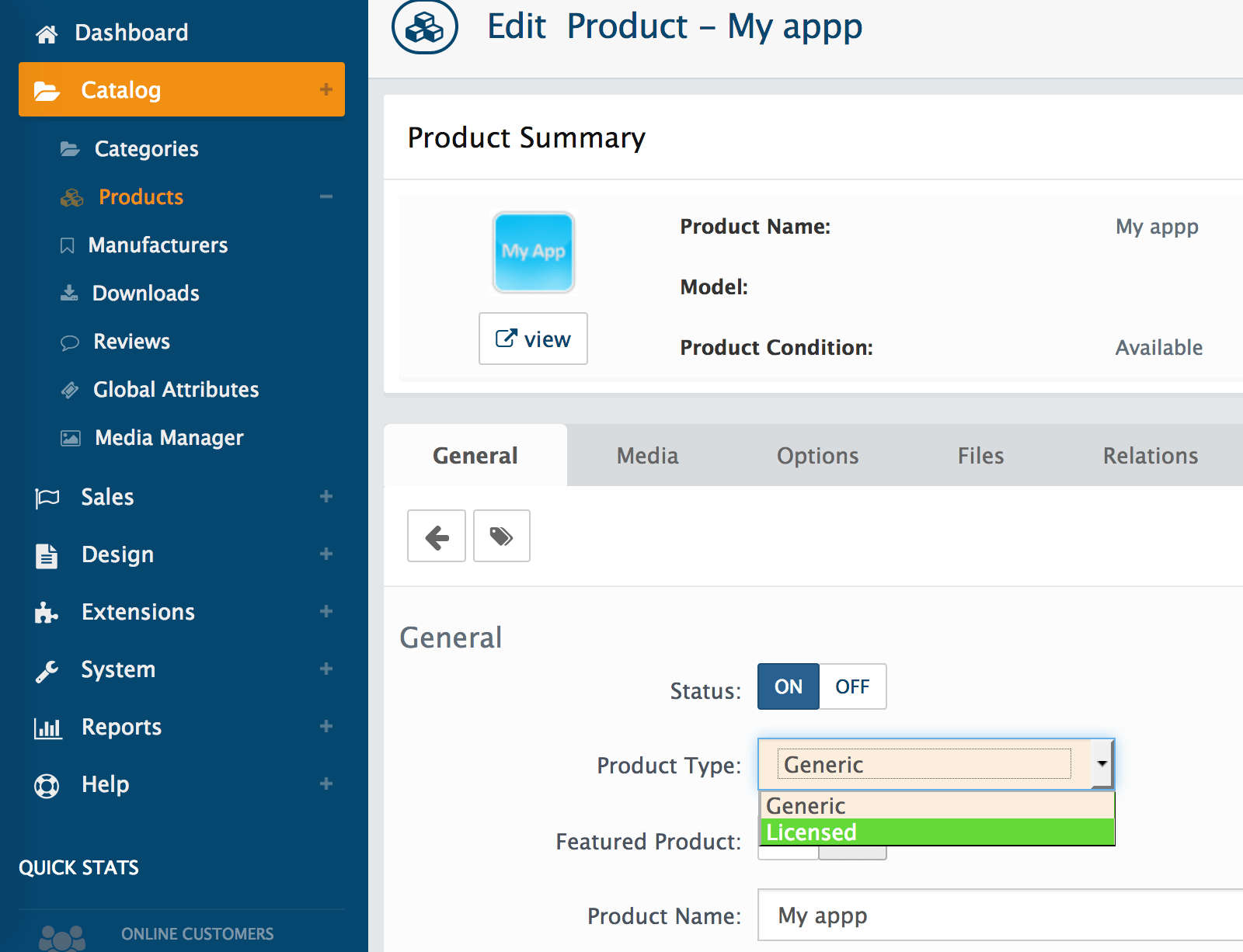
Add previously created option to your product.
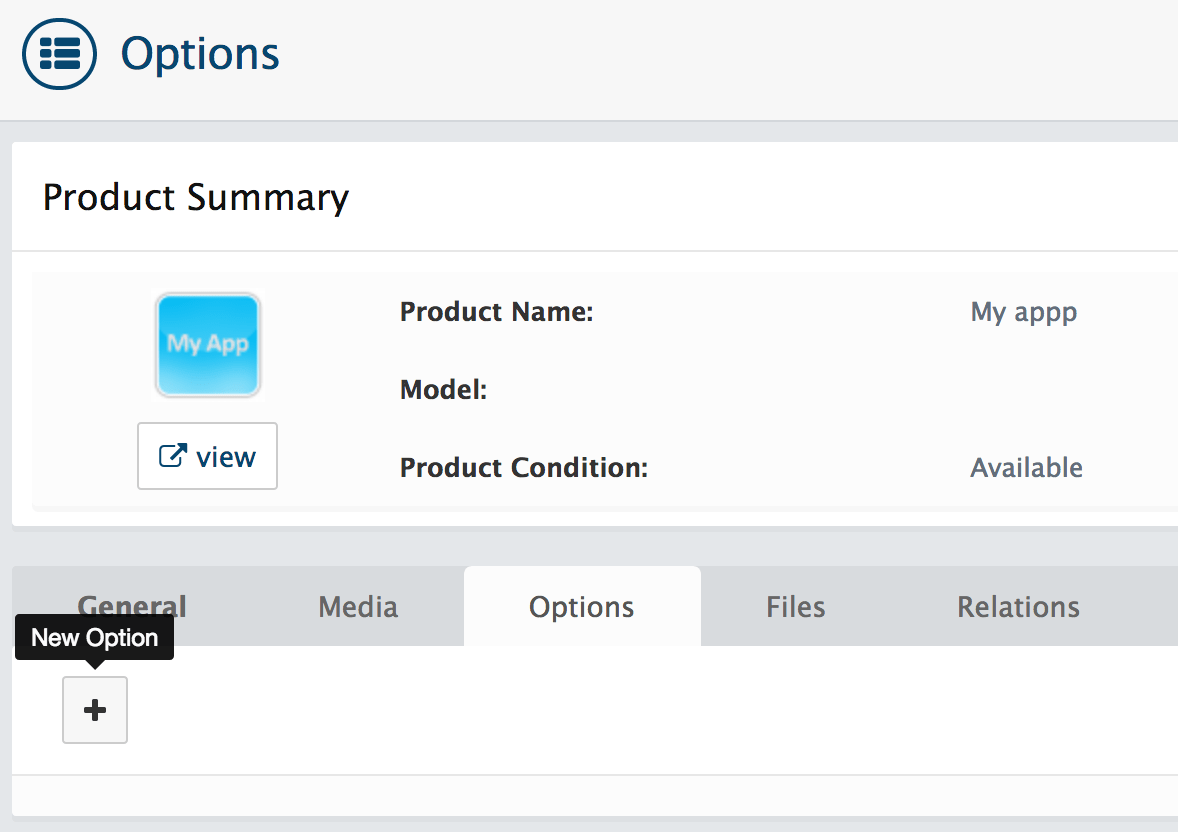
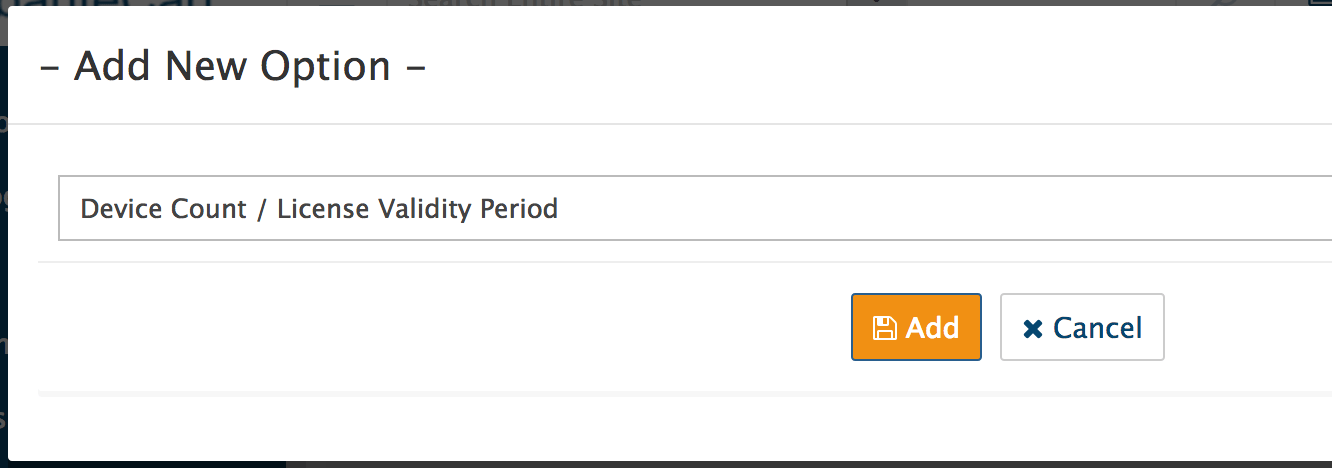
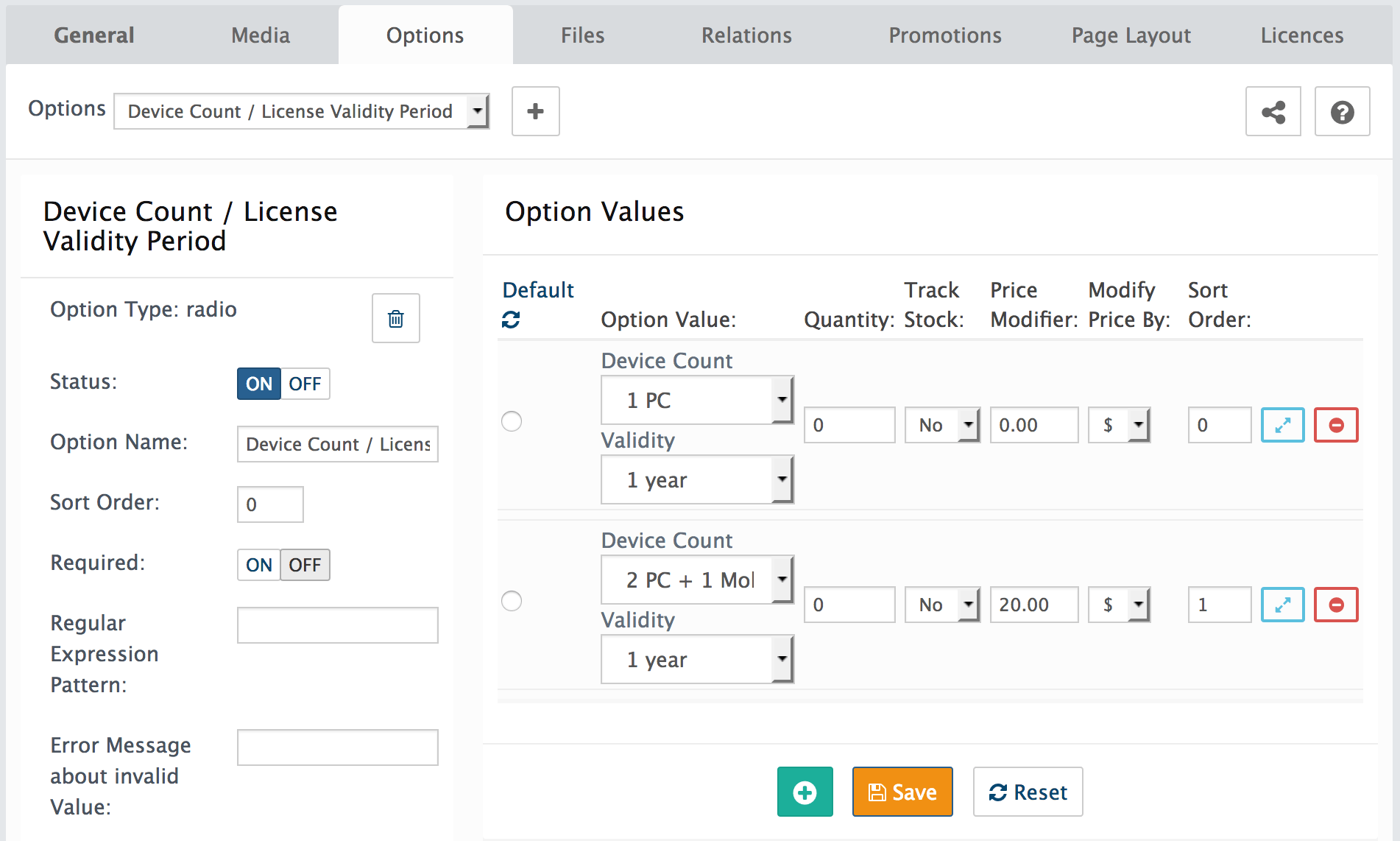
To add keys into each option please create simple text file with .txt format
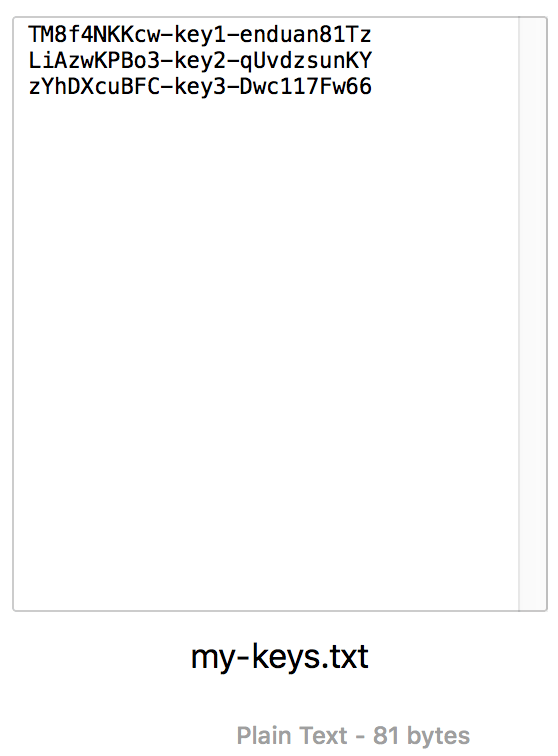
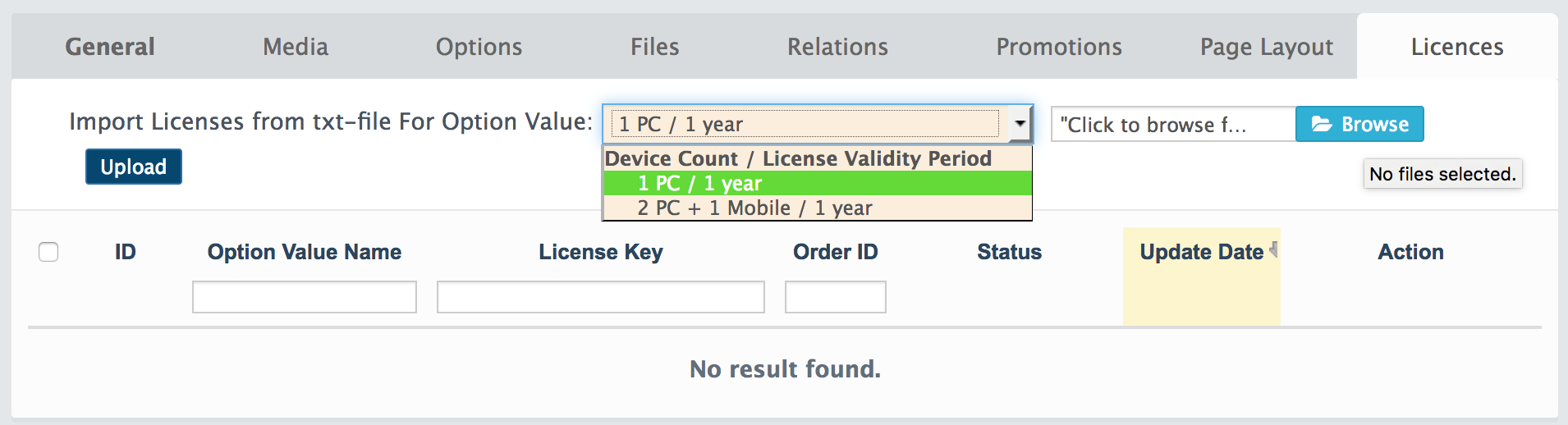
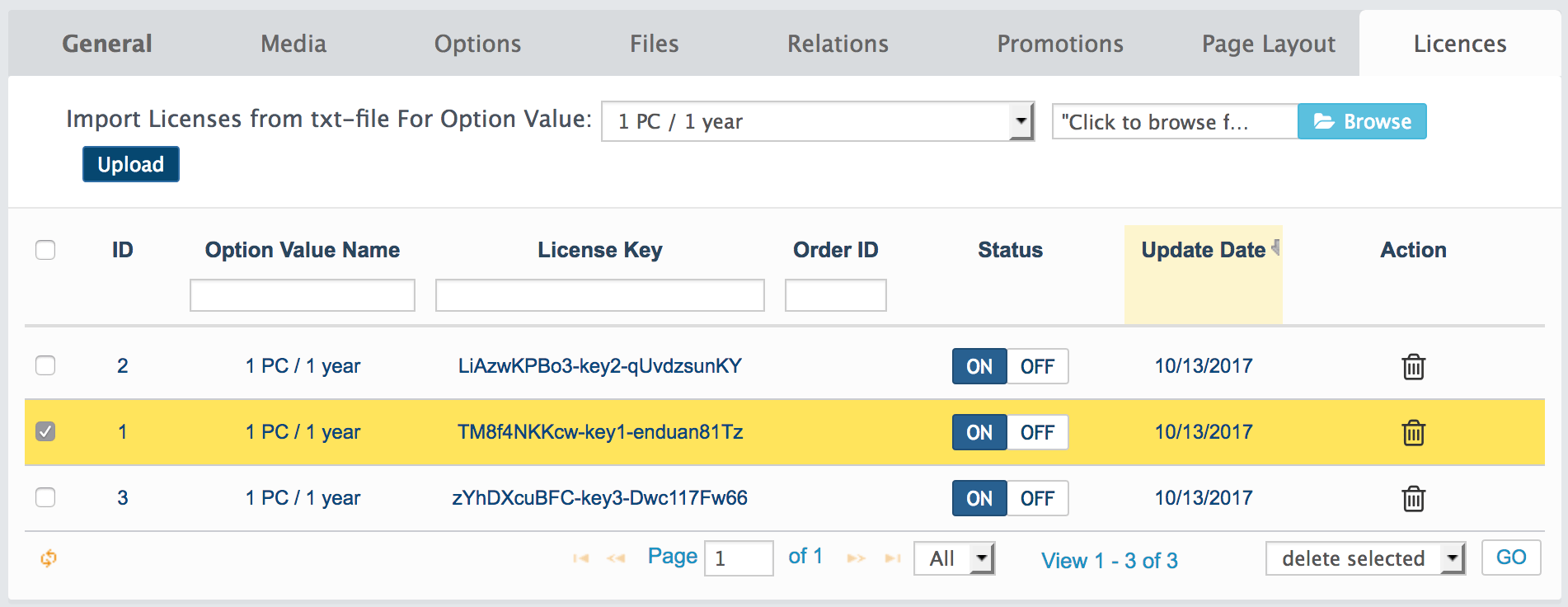
Load keys for all values
Your licensed products is ready for purchase
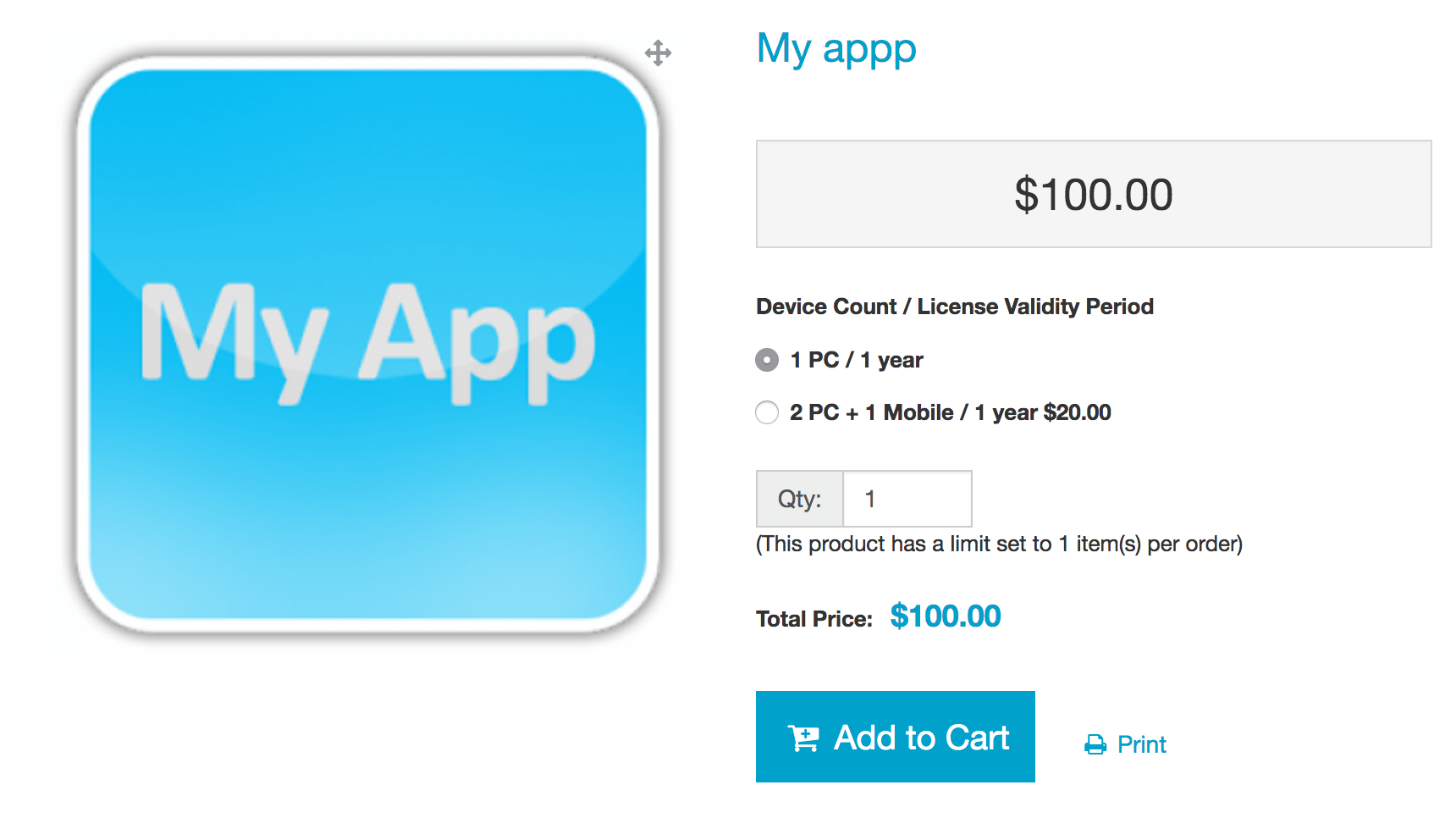
After purchase custom can access license pdf file in invoice page
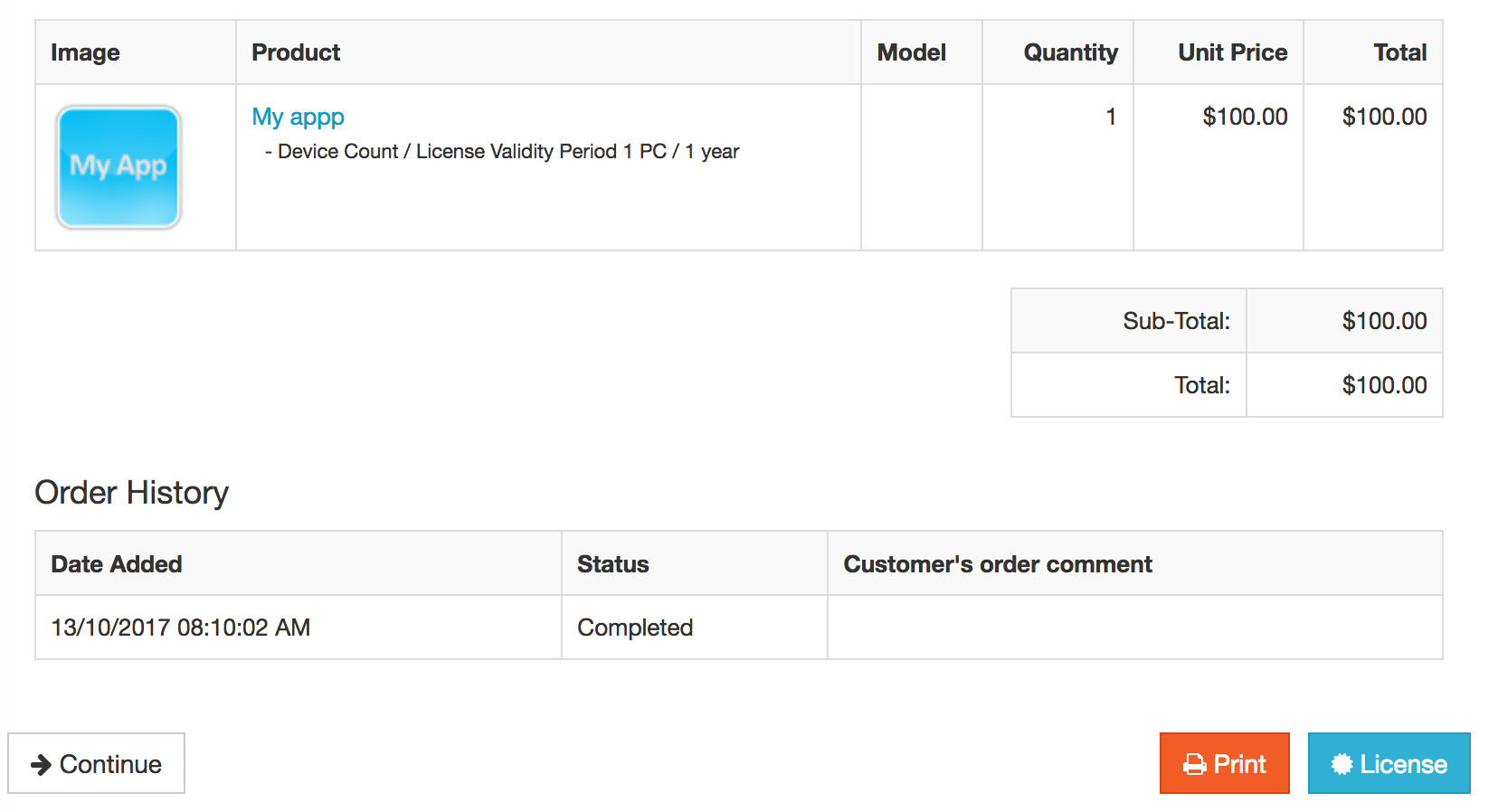
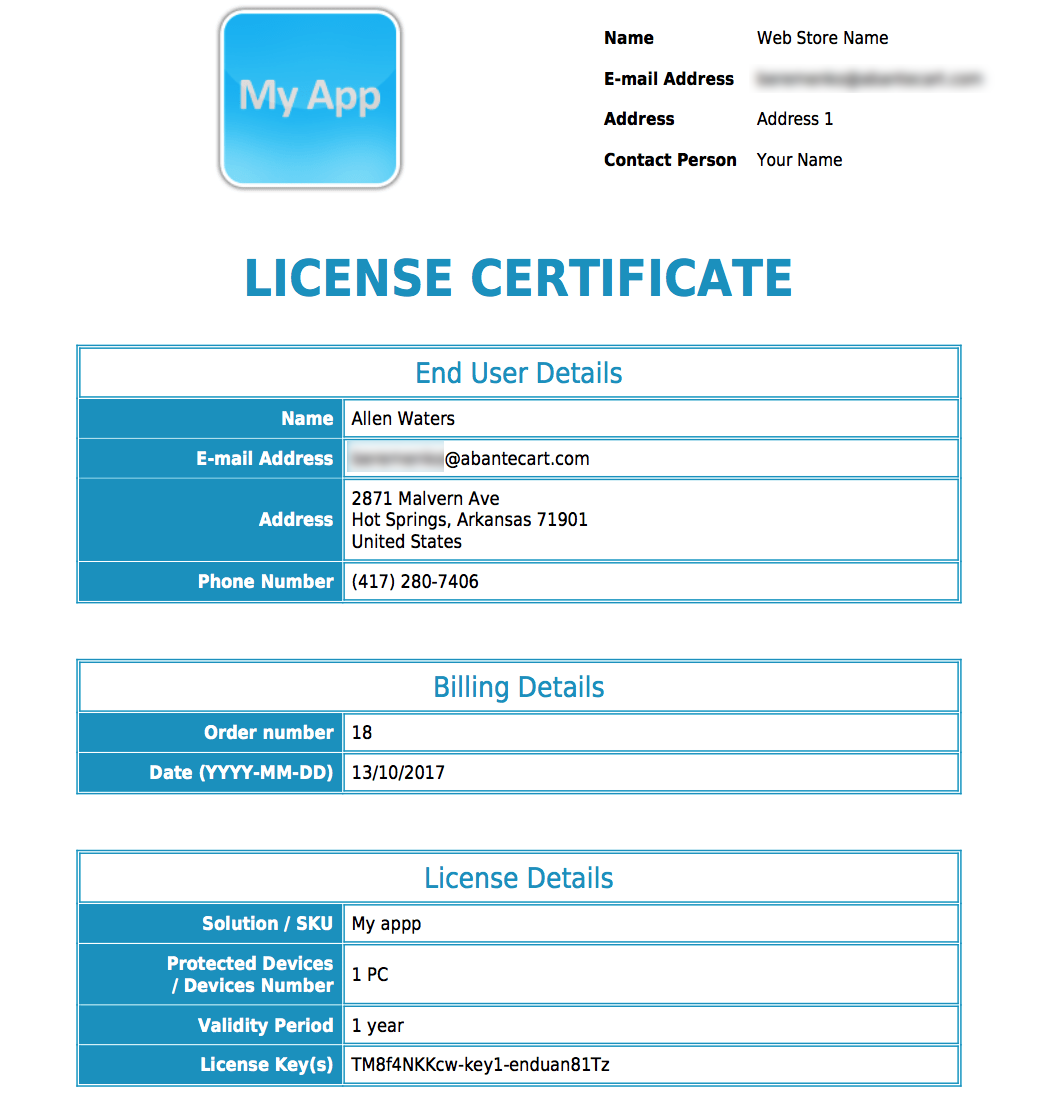
Go to Admin > System > Localization > Language definitions. Refine definitions by licensing_licensing block to see all texts.
For example definition with key licensing_footer_text allow you to modify text in the bottom of license file sent to customer
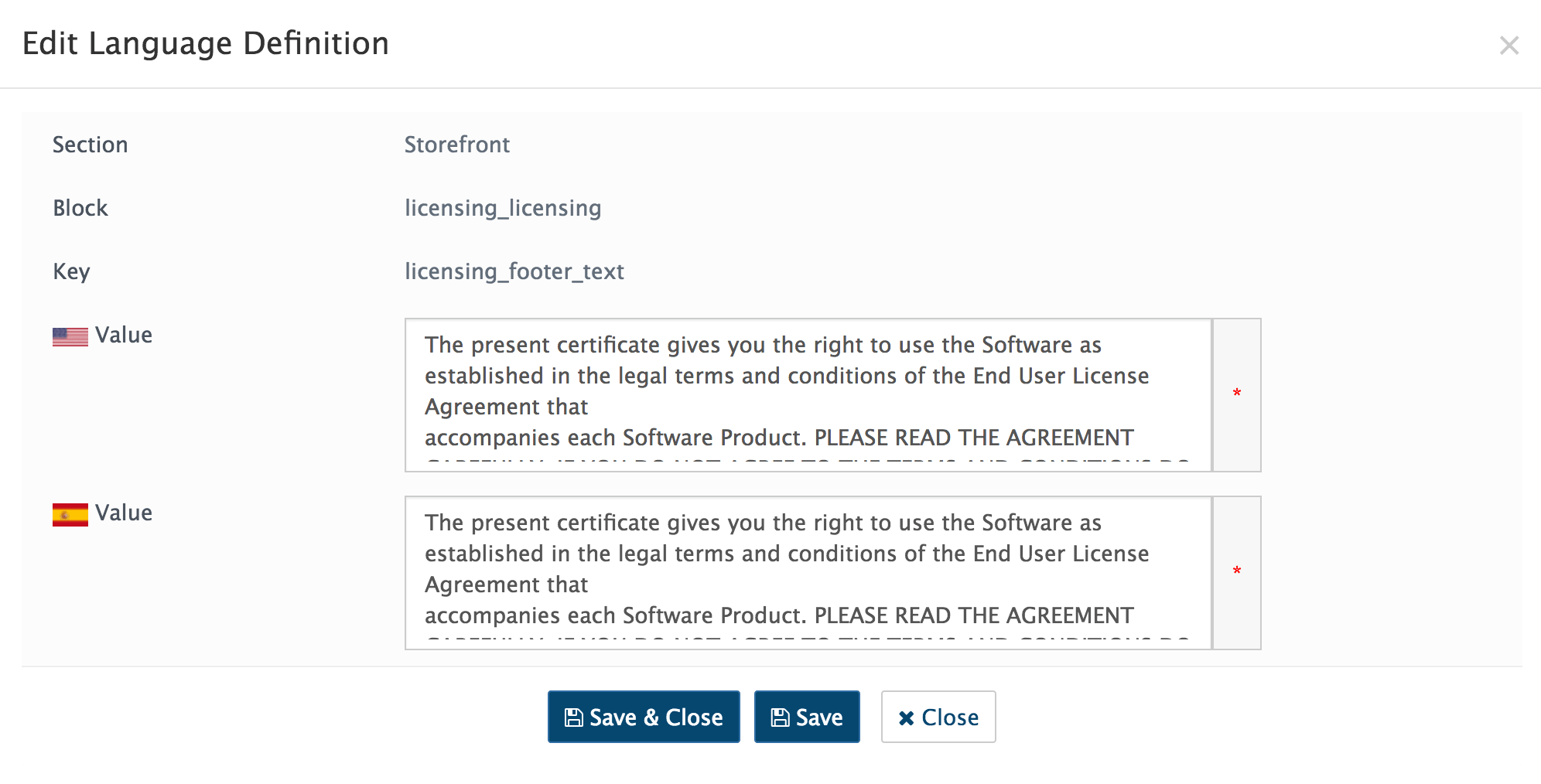
- /code/extensions/licensing/ (main directory) . . - /code/extensions/licensing/admin/language/english/Licenses/ (Admin english translations) . Licenses.xml - /code/extensions/licensing/storefront/ (Storefront files) . controller . model . . - /code/extensions/licensing/core/mpdf/ (pdf library.)
php files are the files which control how your AbanteCart site will be displayed on the web. These files draw information from your database and generate the HTML code which is sent to the web browser.
Notice: Feel free to edit extension php files but we did not support modified extensions.
The images included in preview are for demonstration purposes and should always be replaced with your own work.
Fonts:
Google Fonts - http://www.google.com/webfonts
Icons Font-face - http://fontawesome.io/
Scripts:
jQuery - http://www.jquery.com/
Bootstrap Framework - http://getbootstrap.com/
PDF lib - http://www.mpdf1.com/mpdf/index.php
Thank you for purchasing this extension and we hope you will enjoy our work. If you have any comments or questions, I'd be glad to help you.